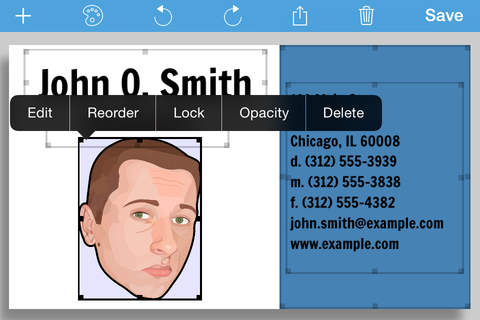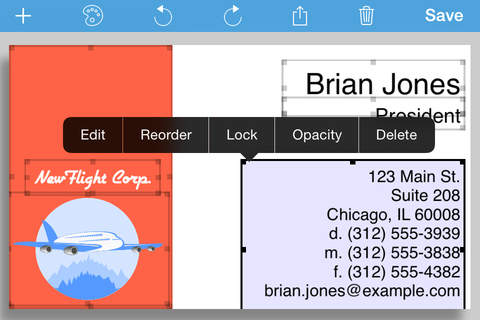BusinessCardMaker for iOS - Design and print a business card app for iPhone and iPad
BusinessCardMaker for iOS is an easy yet powerful way to design stunning business cards.
- Use the drag-and-drop designer to place elements exactly where you want.
- Add text, logos, images, shapes, and clip art.
- Even encode and embed a QR code on your business card.
- Select from numerous professionally designed templates.
- Print 1-, 8-, or 10-card sheets from within the app. Print layout is compatible with common commercial business card stock.
UNLIMITED DESIGN POTENTIAL
Designing a business card has never been easier or more intuitive. Just select the elements you want on your card, then drag / resize them so they look exactly as you want. The design potential is limitless:
- Position, reorder, and resize elements.
- Change opacity to give images and text some transparency.
- Lock elements into position.
- Handy guides help you precisely position your elements.
- Set the cards background color.
SELECT FROM STUNNING ELEMENTS
- Add text anywhere on the card. Select from over a dozen beautiful, hand-picked fonts. Set colors, alignment, size, and more.
- Insert a logo, your photo, or other images. Crop, zoom, and pan so the image looks exactly right.
- Weve integrated this app with the Open Clipart Library, enabling you to easily search for public domain clip/stock art to spice up your card.
- Pick from dozens of shapes and glyphs to aid in your design.
- Even add a QR CODE to your card! If you have a website, a QR code will make it easier for card recipients to load it on their mobile device.
PRINT YOUR CARDS AT HOME OR COMMERCIALLY
BusinessCardMaker has been designed to layout your cards in the standard 1-, 8-, and 10-card per sheet layouts. This layout is compatible with business card stock found at your local office supply store, or can be used for professional print jobs.
- Pick layout options: 1-, 8-, and 10-cards per sheet.
- Select a card size: US/Canada (3.5" x 2"), Europe A (85mm x 55mm), Europe B (90mm x 55mm), or Japan (91mm x 55mm).
- Print on either Letter or A4 sized paper.
- Turn dotted-line bordering on or off.
PRINT WITH AIRPRINT OR EXPORT
- See an exact print preview the app, and then print directly via AirPrint.
- Export your card design as a PDF, printable from your computer.
- Export via Email or iTunes File Sharing.
- Save an image to your photo album.
This product is compatible with the following Avery stock: 15871, 18871, 27871, 27881, 27882, 27883, 28371, 28877, 28878, 38871, 38873, 38876, 5371, 5376, 5377, 55871, 55876, 5870, 5871, 5874, 5876, 5877, 5882, 5911, 8371, 8376, 8377, 8471, 8476, 8571, 8865, 8870, 8871, 8873, 8875, 8876, 8877, 28373, 38373, 5881, 6574, 8373, 88220, 88221, 8869.
Pros and cons of BusinessCardMaker for iOS - Design and print a business card app for iPhone and iPad
BusinessCardMaker for iOS - Design and print a business card app good for
Great app. Its a little fussy with structure and the layout. Definitely NEEDS an option to add a backside to a card then this app would be AMAZING!!
Ive tried numerous card apps . This is the best one , this one is better than the ones we spend a lot of money buying ! This one has a ton of symbols , shapes & fonts !
1st ever app/software that worked perfectly the 1st time. I hope they add ability to color the letters. I love it
very easy to use, excellent for quick cards, I was surprised at how fast and easy this app is to use. made on from scratch and it was perfect.
I love this app, it allows me to use my Imagination.
Im truly grateful to your app developers.
Works like youd assume it would. Made some quick business cards for my wife and exported them to Avery app to print on business card paper.
Some bad moments
Very intuitive. Easily did everything I asked,
UNTIL I tried to print. Cuts out many things.
Sad, Ive tried 5 business card makers. This one was amazing ... Till I tried to print. Very
Very Very disappointed. I hope the creator is
honest enough to fix it. Other than print It was
perfect, and Im picky as hell. Fix it please !
Template was perfect! Spent hours creating a card i would love to hand out then when i went and got it printed all the information was missing. Email, phone number, names, and all other information VANISHED!! it wont show up at all when i go to print the card!
I will change this rating if the problem is addressed, because this is an otherwise good app- BUT I CANT EXPORT THE FILES I MAKE IN THE APP WITHOUT THE GRAPHICS GETTING ALL SCREWED UP. Other people have had the exact same issue. I spent hours designing a business card only to find that when I exported the .pdf for printing, elements moved or were totally missing. 0/5. If this isnt fixed, it is criminal for Wombat to sell this app and negligent for Apple to continue to have the app in its store. Useless.
I can believe a lot of "good" reviews are here, because its so terrible. Ugly or I can call it horrible interface, and only a few very ugly template you use.
Same problem as everyone else. When you go to print, only about 1/2 of the writing actually prints. Its so irritating. It could be a good program but its useless because of that problem.
Works great for basic cards but once you add more items to the card it then gets all messed up when you go to print them.
The card looks great on the design screen but chops most of the info fields when you try to print it.
It looks terrible in the view/print pdf section and if you print it, it looks bad too. Most of the data is chopped and you only see portions of the text.
Not sure if others have encountered this problem. Cards were made on an iPad Mini 4.
I emailed support, hopefully they answer and have a resolution. I spent a long time getting this card right and now I cant print it :-(
Update:
After reading more reviews I see this is a common problem that the publisher is aware of and has not fixed. Do not waste your money on this app!
Usually BusinessCardMaker for iOS - Design and print a business card iOS app used & searched for
business card,
business card maker,
business card app,
layout design,
business card maker app,
and other. So, download free BusinessCardMaker for iOS - Design and print a business card .ipa to run this nice iOS application on iPhone and iPad.